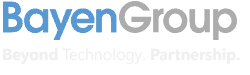Case Study:
SDG&E – Program and Project Management System on SharePoint and Microsoft Power Platform
Business Need
A program and project management web-based system to serve as an end-to-end collaboration tool housing all official records of communication between SDG&E employees and a multitude of external construction sub-contractors.
The ability to manage multiple complex projects with the aid of an intuitive dashboard, a selection of category-compliant specific forms and an off-line solution for instances when sub-contractors in the field are without Internet access. Also important is the ability to provide insightful key metrics to track system usage and monitor project performance.
The Problem
SDG&E was struggling to manage numerous programs with an inefficient, antiquated web-based system that bogged down workflow. The platform was outsourced and dependent on unreliable support with costly maintenance, licensing and hosting fees.
In addition, software updates for sub-contractors in the field were problematic since they were not automated. Users would experience down time waiting for tech specialists to physically come out and manually make the updates.
The inability to properly plan, execute and track projects lead to delays and missed deadlines resulting in employee dissatisfaction. The lack of intuitive, user-friendly components left the client yearning for greater autonomy and empowerment of their own system.
The Approach
More than just a technology company, Bayen Group’s business acumen and affinity for problem solving was the key for success. A comprehensive client-focused discovery and assessment kicked off the project to ensure they completely understood SDG&E’s business and goals for the system.
Knowing how dissatisfied the client was with their current platform, it was important to embark on a detailed process to assess, document, review and refine the goals for the new system.
After the interviews were assessed and the goals were established, wireframes of the system effectively illustrated how the list of requirements and technical design would be implemented. Once all were approved, Bayen Group rapidly developed and deployed the entire system within an accelerated timeline.
The Solution
 Capitalizing on the client’s existing proficiency with SharePoint, Bayen Group delivered an end-to-end system with Office 365, using the SharePoint online modern framework (SPFx).
Capitalizing on the client’s existing proficiency with SharePoint, Bayen Group delivered an end-to-end system with Office 365, using the SharePoint online modern framework (SPFx).
This collaborative system makes certain all communication between SDG&E and sub-contractors keeps authoritative track of milestones. Automated to alleviate time-consuming manual tasks, the system also allows for external communications to be easily back loaded in forms.
Ensuring smooth execution, the user-friendly platform provides an overview of action items that alerts users when it is their turn to respond to an item. Each response triggers an email and notifies appropriate users when it is their turn to take action.
The system features 7 types of forms:
- Notice – Contractually obligated notices are created, shared and stored.
- Transmittal -Serves as a catch all for communication that does not fall into other buckets.
- RFI – Request for information form serves as a formal way to ask a question between parties.
- Submittal – Design and engineering docs are submitted for review with this form.
- ECN/FCN -Engineering change notice / field change notice.
- NCR/CAR – Non-compliance report/Collective action report – problematic issues that require resolutions have to be formally documented. Corrective action plan is put into place.
- Daily Report – Construction site-field advisors submit reports daily. Custom built forms for IOS they can download and use on iPads when they are offline in the field.
All of the forms feature Form Validation, Business Logic and Workflow to validate; process and error check the information.
All the forms are security trimmed and increase efficiencies through form logic that recognizes users and what company they work for. Drop downs filter to only valid users and fields cascade based off information selected in previous fields.
The requirement to include offline form access was created with Power Automate for field construction advisors to seamlessly generate forms that automatically update and save back to SharePoint once they have connectivity.
The implementation of a Power BI dashboard affords project managers the ability to keep track of all projects within the site. All the data filters by date, category, area, and past due items.
The system allowed relevant functionality for two groups of users with specific permissions based on their roles within their department:
- Document Control Specialists tasked to manage the site and deliver records to the appropriate departments
- Program Managers are responsible for the success of all interconnected projects within their program
The system also allows for simplified government agency access to collaborate and exchange info/data without requiring specific user accounts provided by SDG&E, which decreases licensing cost.
Closing projects is now an effortless task with improved records management. Auto-tagging completed documents for archiving has also proven to be time saving.
Benefits
The client experienced a notable increase in productivity due to the system’s ability to automate and track all tasks, vastly improving the collaboration between SDG&E, sub-contractors and government agencies.
Additionally, onboarding new projects is faster with the project templating feature that allows the user to select all variables necessary for the new template from a bespoke library. Now employees can simply copy and redeploy a project process for new projects in less than a day compared to the 4+ weeks it took for their old system’s vendor to open a project.
The robust dashboards provide the ability for managers to simply monitor the complexities of each program’s projects, offering information on how many documents are being moved in and out, how contactors are performing and how documents are being tagged.
Without this automated system, Program Managers would have to click on every single project page to determine status.